You feel like you are the only one who doesn't understand the difference between a compressor
and a limiter, you are not alone.
After teaching over half a million people about home recording, I can tell you that
understanding a difference between compression versus limiting is one of the key milestones
in your progression as a mixer.
After all use a limiter where you should be using a compressor and your mixes might end
up like this.
[Music Being Played 00:00:30]
Keep watching if you want to finally understand why compression and limiting are two different
things.
So you can start to enjoy mixing and make music that sounds professional.
But first, if you want to get compression right, every single time, be sure to grab
the free compression cheat sheet, just head to the link you see on the screen now.
Now, before you can truly understand the difference, you need to understand how threshold and ratio
work on a compressor.
To help us out, let's bring in our good friend, Mixbot.
Now, let's say we have a base guitar part that's all over the place.
Some notes are too loud and some are really, really quiet.
Well, we could sit there and manually turn down the loud notes and turn up the quiet
notes, but that would take quite a while.
So instead we can get our friend Mixbot's to help us out.
We could say, hey, Mixbot, every time it gets to this side of volume, let's say, minus 10
dBFS, could you just turn it down a bit.
And he says, yes, sure, no problem.
So we play through the base track, every time it gets to minus 10 dBFS, Mixbot just turns
it down to stop those loud notes from peeking and to get them more in line with the quiet
notes.
But then Mixbot asks, well, how much do you want me to turn it down?
Should I just turn it down all the way?
Should I just turn it down a bit?
And this is where ratio comes in.
The ratio is how much you want the Mixbot to turn the audio down when it gets to the
threshold, which in this case we said was minus 10 dBFS.
So now, we are starting to see how compression gets complicated.
So we say, okay, Mixbot, every time it gets to minus 10 dBFS, can you turn it down at
a ratio of 2 to 1?
So for every 2 decibels it goes above the threshold, minus 10, can you turn it down
1?
So then it only goes above 1.
If it goes above the threshold 10 decibels, Mixbot is going to turn it down 5, a ratio
of 2 to 1.
So Mixbot is happy, he's turning down the loud notes when they get to a certain threshold
and by certain amount dictated by the ratio.
And then we can say, well, now that you've done that, let's just bring the whole channel
up and that's your output gain.
So now, the loudest notes have got quieter and we turn the whole channel up.
So now, all the quiet notes are louder in comparison to where they were before.
The loud notes come down and then everything comes up.
That's how compression works.
But let's say for a second we want to tell Mixbot to never let it go above the threshold.
So this time we say, hey, Mixbot, if the entire mix is about to clip, if the whole mix is
going to go above 0 dBFS, the point of distortion, could you just stop it going any louder?
Because that would be great, that would really save me a lot of work.
You don't need a ratio or anything like that.
I just want you to stop.
As soon as I hit 0 dBFS, just stop.
Don't let it get any louder.
Mixbot is like, hey, no worries man, that's fine by me.
That's a limiter, because now what we are doing is limiting the audio to the threshold
and in this case, we could say, 0 dBFS.
So there's no ratio involved, because it's a brickwall limiter, that's why it's called
a brickwall because as soon as the audio hits it, it's not going to go any higher; whereas
a compressor, as soon as the audio hits it, it keeps going, but tapers off according to
the ratio.
So that's the key difference, it's in the ratio.
A compressor has a low ratio, 2 to 1, 5 to 1, 8 to 1, it's even quite a low ratio, whereas
a limiter has a ratio of infinity to 1 - the audio never goes above the threshold.
So what are the practical applications of this?
I am going to show you the one place on your mix where you need a limiter and then everywhere
else is compression.
But first, to make sure you get compression right all the time and you use compression
like a pro, download the free compression cheat sheet.
You see the link on the screen now.
It's completely free.
Over 6000 people have downloaded this, used it to improve their mixes.
So let's jump into logic.
So, where should you use a limiter?
That's only one place.
Let's keep it simple - on your Mix Buss.
And that's it.
Really, it's that simple.
There are other places where you might want to use a limiter in your mix, but the only
place where you consistently need a limiter is on your Mix Buss.
Now, if you are sending your track off for mastering, you wouldn't even need a limiter
there, you wouldn't even need a limiter anywhere.
But if you are releasing your own tracks online, you need the limiter as the very last plug-in
on your Mix Buss, because this allows us to increase the volume without clipping and it's
really that easy.
So, this limiter here, you just want to set the setting to minus 0.5, let's drop that
threshold again, and we are just going to use auto release, keep it nice and easy, and
we are just going to drop this threshold until we are seeing about 2 db of gain reduction
on the peaks.
[Music Being Played 00:05:35]
So we've got a couple of peaks there that are going a bit higher, but we are mostly
sitting around minus 2.
That's perfect.
This is going to be loud enough to release online and compete, because so many online
platforms now are volume matched.
You don't need your mixes to be loud.
That's it.
That's limiting.
Now, there are going to be other cases, I am using a limiter here on the snare just
to give it a bit more control; but 95% of the time when you are using a limiter, it's
just going to be on your Mix Buss and don't even worry about using a limiter on your individual
channels.
Let's just keep it simple.
So then moving onto compression, now that's a different story.
Compression, we are going to use everywhere else.
We've got some compression here on the guitars and also here on the drums as parallel compression.
So compression is going to be used in every other place on the individual channels themselves
as well.
Now, this is going to be very genre dependent.
If you are mixing a jazz track, you are probably going to use no compression; whereas if you
are mixing a rock track or a hardcore track, you are going to use a lot of compression
to get that aggression; and if you are somewhere in between, like pop, you are going to use
compression more to control the dynamics to make sure everything is consistent in volume
without making it sound overly punchy.
So, compression is the whole topic we could talk for hours about, but this is the key
difference.
Limiter goes on your Mix Buss to increase the overall volume and that's it.
Keep it simple.
Don't even worry about limiters on individual channels because it's such a small use case.
And then compression you are going to use everywhere else.
So that's the difference between a limiter versus compressor.
Hopefully, you understand that now.
But, there's a lot more to compression.
Limiting, as you've seen, can be easy if we approach it in a simple way.
We keep it simple.
We just use the Mix Buss.
But compression, we are using everywhere else.
There's so much more to learn about compression.
So I've put together a free compression cheat sheet that goes through the ratio and the
threshold to help you remember.
It also goes through lots of applications, how to use compression, different instruments,
different genres.
There's tons of stuff in there.
And if you really want your mixes to sound professional, you need to know compression.
So, go download that, there's a link in the description or a link on the screen now.
It's completely free.
Now, I want to hear from you.
Do you use limiters on individual channels?
Or do you just use a limiter on your Mix Buss?
Leave a comment below saying either individual channels or Mix Buss.
So I want to know where everyone is using it.
Besides that, I'm Rob from musicianonamission.com.
I'll see you next time, and remember, Create Regardless.

 For more infomation >> Bright 2 2019 what can we expect? - Duration: 8:25.
For more infomation >> Bright 2 2019 what can we expect? - Duration: 8:25. 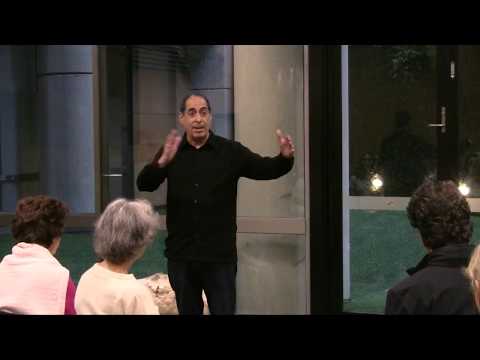
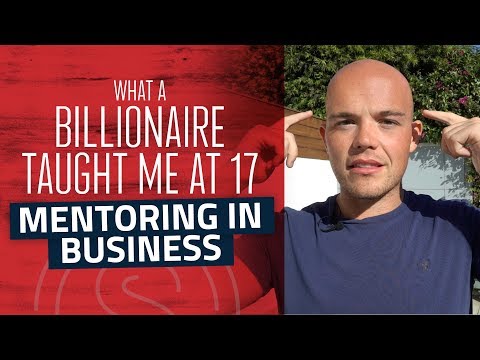 For more infomation >> Mentoring in Business -- What a Billionaire Taught Me at 17 Years Old - Duration: 2:18.
For more infomation >> Mentoring in Business -- What a Billionaire Taught Me at 17 Years Old - Duration: 2:18. 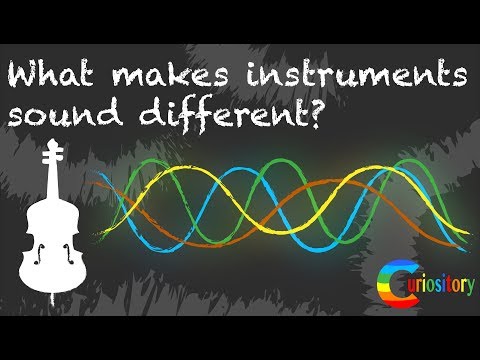
 For more infomation >> What Size of Development Project Should Investors be Looking At? - Duration: 2:35.
For more infomation >> What Size of Development Project Should Investors be Looking At? - Duration: 2:35.  For more infomation >> What makes you feel most alive? - Kimmy - Duration: 2:29.
For more infomation >> What makes you feel most alive? - Kimmy - Duration: 2:29. 


 For more infomation >> Choi Daniel Shares What He Learned Through "Jugglers" And His Military Enlistment - Duration: 3:13.
For more infomation >> Choi Daniel Shares What He Learned Through "Jugglers" And His Military Enlistment - Duration: 3:13. 




 For more infomation >> FedEx Just Gave 'Activist' Survivors HUGE Middle Finger After What They Threatened To Do HELL YEAH! - Duration: 5:04.
For more infomation >> FedEx Just Gave 'Activist' Survivors HUGE Middle Finger After What They Threatened To Do HELL YEAH! - Duration: 5:04. 
Không có nhận xét nào:
Đăng nhận xét